
|
This page was printed from: https://farmbureaubank.com/InternetBanking |
 INTERNET BANKING
INTERNET BANKING
Banking is only a click away! For banking anytime, from anywhere, choose Internet
Banking with Farm Bureau Bank. It’s a safe and very convenient way to keep
up with your accounts and transaction activity. Plus, it doesn’t cost you
a dime!
Features
- Check current account balances, activity and history
- View, print and download statements and account information
- Receive account alerts
- Send and receive secure messages
- Transfer funds between internal and external accounts
- Order checks
- Schedule and pay bills through Bill Pay
- Mobile banking — account access from your cell or smart phone
Click Here to open the Request to add External Account to IBS Form.
Demo
Click Here for a quick tour of our new Internet Banking System.
Registration
|
 mouseover to enlarge image |
Initial Login
Welcome to Farm Bureau Bank’s Internet Banking system. For first-time users, please follow these instructions for Internet Banking access.
Log In
If you have not received your login ID and password, please contact services@farmbureaubank.com or call 800.492.3276 |
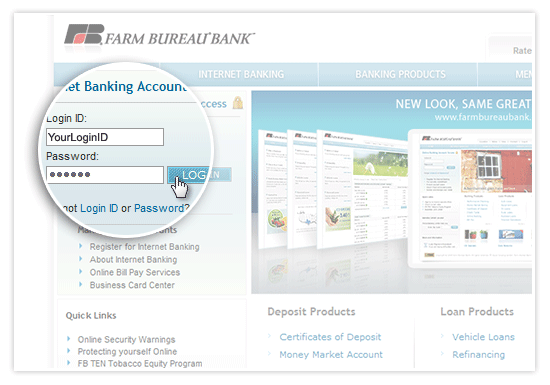 mouseover to enlarge image |
|
Select Delivery Option for Secure Access Code
Note: Secure access codes are sent to either your email address
or telephone number currently on file with Farm Bureau Bank. If the delivery channel
is not current or you do not receive your code within a few minutes, please call
800.492.3276, Monday through Friday from 7 a.m. to 7 p.m. CST. |
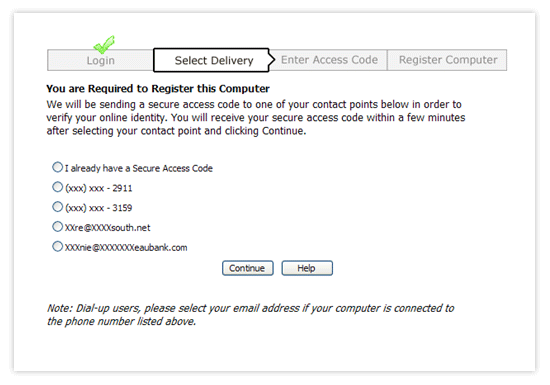 mouseover to enlarge image |
|
Enter Secure Access Code
|
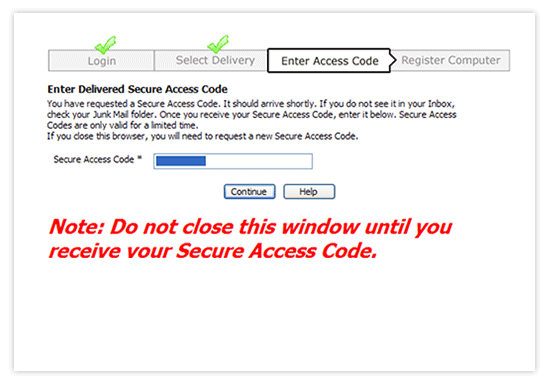 mouseover to enlarge image |
|
Activate Your Browser
If you are currently using a computer that you regularly use, we will activate your
browser for future access. If you are on a public computer, select one-time access
and this computer will not be activated.
|
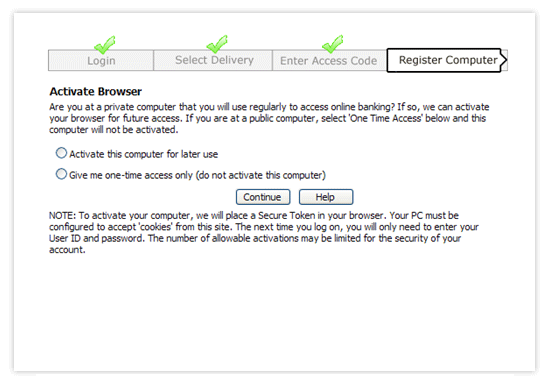 mouseover to enlarge image |
|
Read and Accept Internet Banking Agreement
|
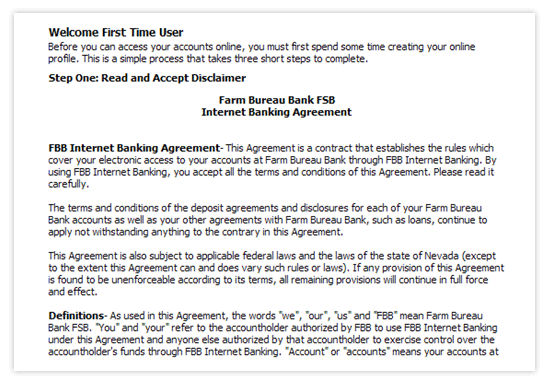 mouseover to enlarge image |
|
Create Online Profile
Information entered updates your online profile ONLY and does not result in a change of address or personal information to any account.
To make a permanent change to your personal information, please contact Farm Bureau
Bank at 800.492.3276. Please update this online profile, as necessary, to ensure
that we have accurate, up-to-date information. This information is important for
providing you the highest level of customer service. |
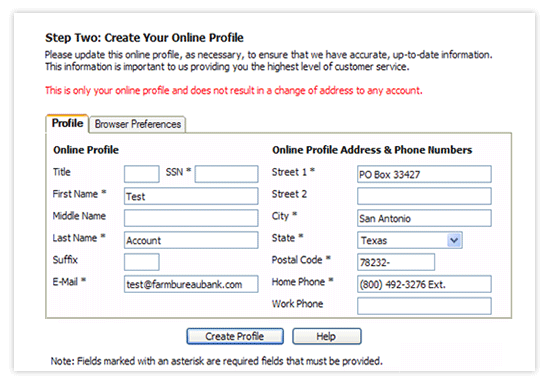 mouseover to enlarge image |
|
Create New Password
|
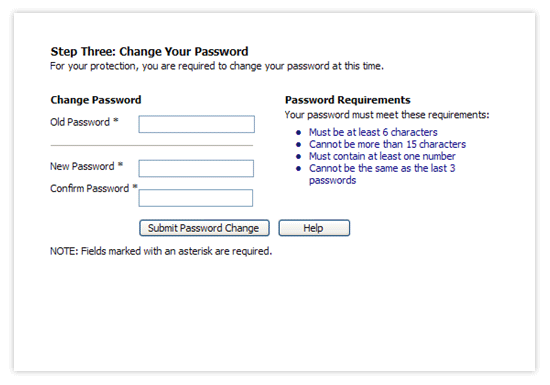 mouseover to enlarge image |
|
To Change your Login ID Now you can easily change your login ID and password online! Just follow these simple steps:
|
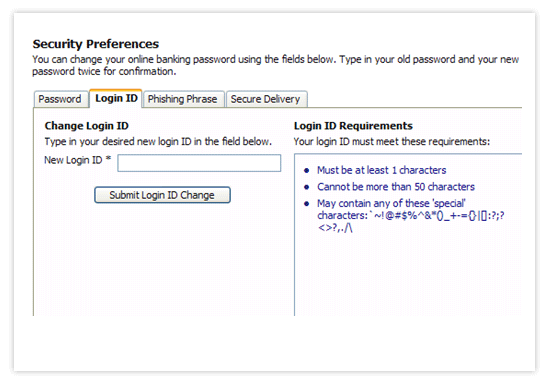 mouseover to enlarge image |
|
To Change your Password Now you can easily change your login ID and password online! Just follow these simple steps:
|
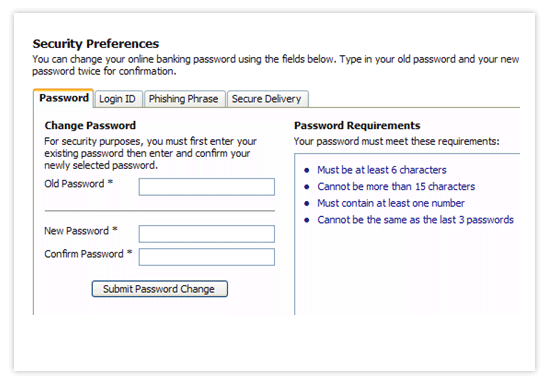 mouseover to enlarge image |